Twitter Share Counts Alternative
A free fix for Twitter's decision to deactivate share counts
Twitter stopped showing share counts for URLs
on 20th November 2015.
» Learn More
Why did Twitter get rid of the share counts
in its sharing buttons?
Twitter said the move was due to technical reasons. They explained that the decision to discontinue the feature was meant to speed up improvements in its technology and that the API the publishers were using to pull in the page shares count was an unofficial hack.
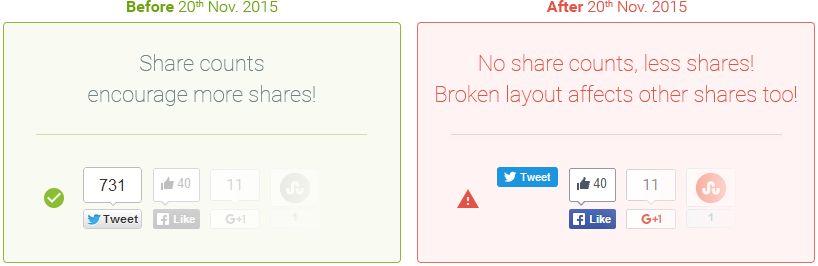
What is the Official Twitter Recommendation?
The Twitter REST API's search endpoints are the best way to gather ad-hoc information about a URL shared on Twitter.
What they are saying is that if you do a search using the official API you can find out the URLs mentions and count them. Counting these mentions allowed us to #SaveOurShareCounts.
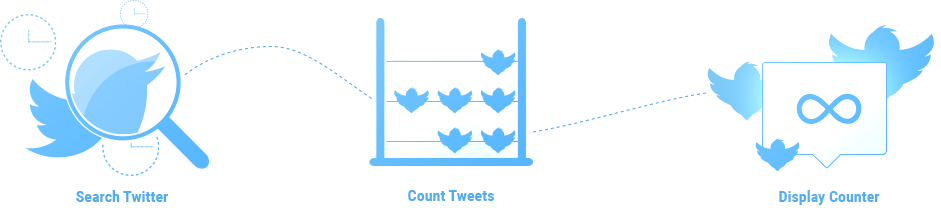
After you add the TwitCount widget on your site we will start doing API calls to the official API in order to count the URL mentions on the fly. You need to connect your Twitter account to allow us to do the calls.
The big problem are the API caps that only allow us to do a limited number of requests. BUT we found a way to algorithmically prioritize pages for extraction and scale the system!
Doing this by yourself would imply a lot of geeky stuff.
So we decided to create this alternative that can be used by anyone for free.
How to use TwitCount
Adding the buttons to your website is easy. Here is a live working example of the widget.
Just copy/paste the code below replacing the twitter button code.
The button will only work after you logged in with your Twitter account. Login Here.
See it in action
Counts will start appearing in approximately 1 hour. This is due to the API limitations. The API provides information only for the tweets in the last week or so. This means that old pages may show incomplete counts. Starting the day you add the new button, all new pages will have complete counts data. If problems appear contact us on support@twitcount.com
Extra Benefits

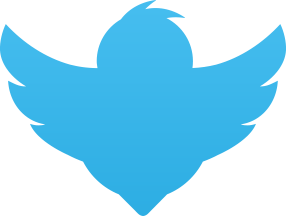
Support for Social Plugins
We offer you one easy way to use TwitCount with your social plugin.No need to modify the page, just by
adding a single line to your page, your counts will apear automatically.